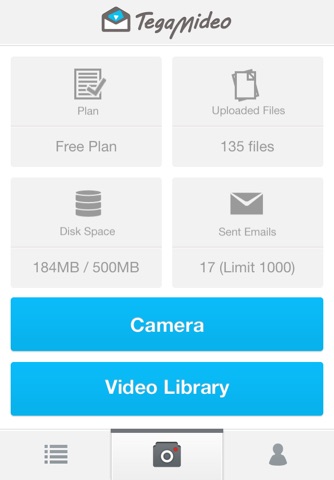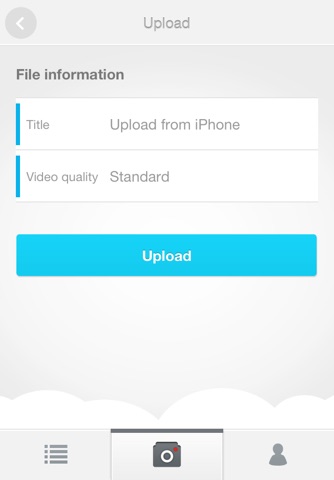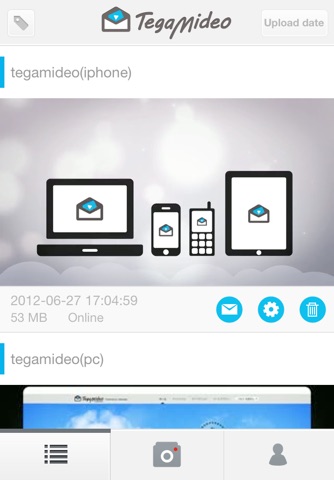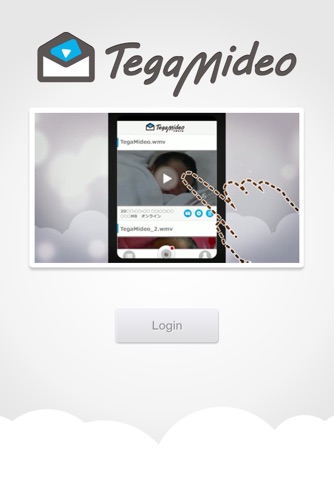
TegaMideo app for iPhone and iPad
Developer: D2C
First release : 10 Aug 2012
App size: 3.57 Mb
It is possible to send High Quality videos with your email!
How often did you wish you could send videos with your email?
But you cant because the size of the file you can attach to your
email is limited.
Sending videos is not an easy task.
How often did you wish you could send :
- videos from your holiday destination to friends
- your child video to his grandmother
- your wedding ceremony invitations using video
Tegamideo for iPhone makes sure it is possible.
About Tegamideo :
Just upload your video to Tegamideo and share it with the person you
want to view it.
The link of the video stored in the Cloud will be sent. Thus making
large video files
sharing easy.
Multi device support Tegamideo delivers streaming data that can be
viewed on any device.
From the link of the received email, video can be viewed anytime and
anywhere on any device(smartphone, computer, tablet).
Data are secured and can not be copied. With only the email recipient
capable of viewing the video, privacy is protected.
How to use Tegamideo? :
1. Log in
Launch the application and log in
2. Upload
- Select a video from the library and upload
- Capture a new video using the camera feature and upload
[Of course, videos stored in your iPhone device can be selected.]
3. Share
-Select an uploaded video and send an email to the persons you want
to view it
[ From the link of the received email, the video can be viewed it
anytime and anywhere on any device.]
Key Features :
- Log in: Log to Tegamideo
- Camera feature: Video capture
- Upload feature: Upload a video to Tegamideo
- Video Management feature: Manage uploaded videos
- Mail feature: Send emails to people who you want to view your video
- Address Book: iPhone address book can be used
Note :
- Currently Business Plan is not supported
- Camera feature is not supported for the iPhone 3G and older